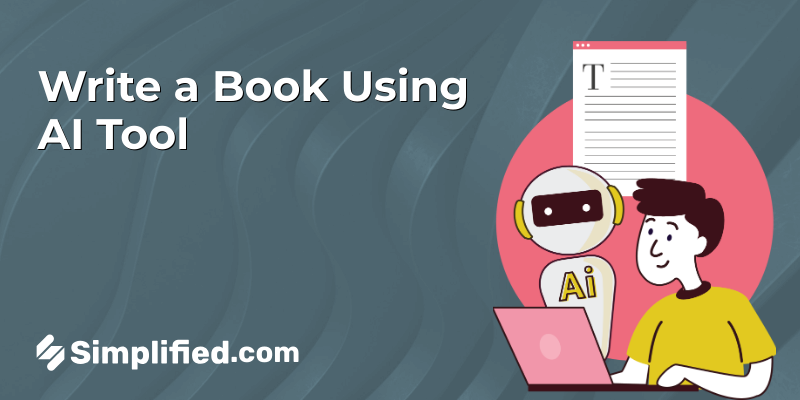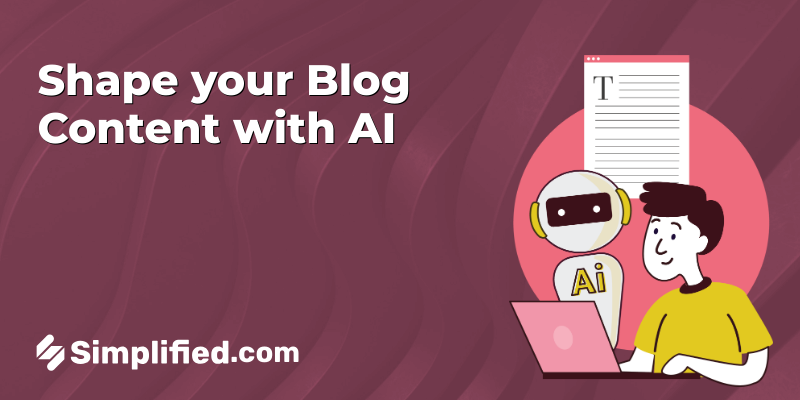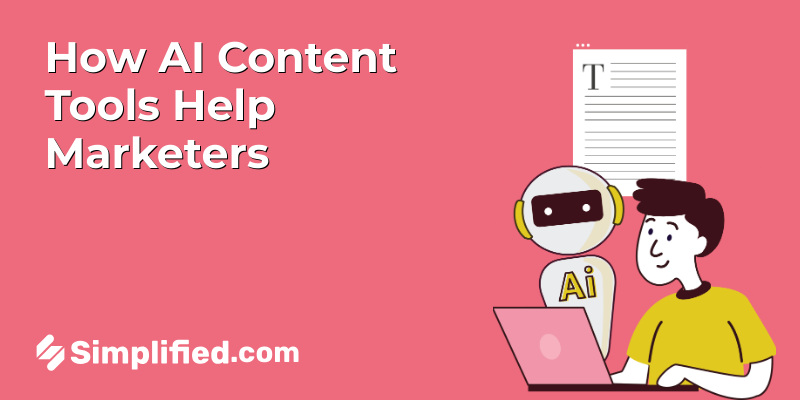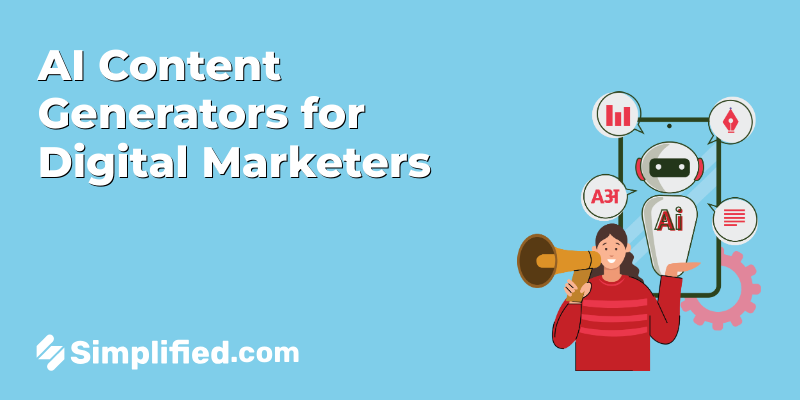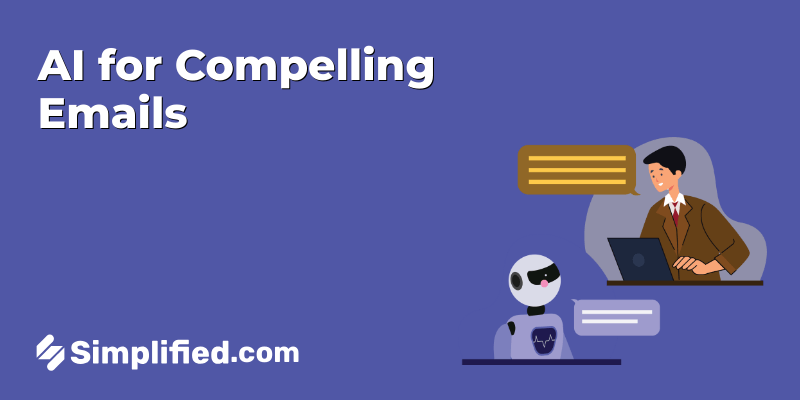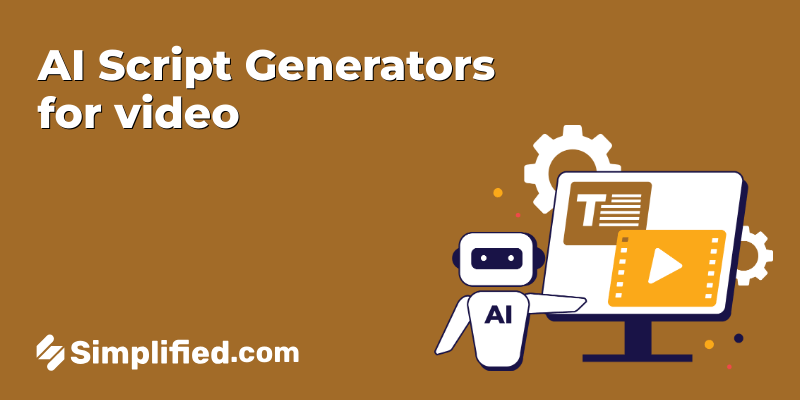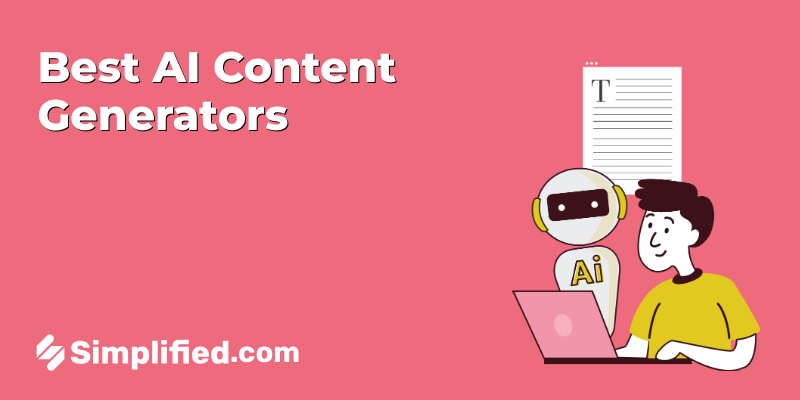Chatbots are becoming increasingly popular and for good reason. They can provide a valuable service to businesses and customers by automating tasks, answering questions, and providing support.
The prospect of creating a chatbot might seem daunting, especially if you’re not well-versed in coding. However, the good news is that creating a chatbot doesn’t necessitate coding expertise. With the help of a Simplified AI Chatbot, you can easily create a chatbot tailored to your needs, allowing you to engage with your audience effectively and efficiently.
In this comprehensive guide, we’ll walk you through the step-by-step process of how to create a chatbot on your own for free, utilizing the latest no-code tools and techniques. So whether you’re a small business owner, a student, or someone who just wants to learn how to build a chatbot, this blog post is for you!
Let’s get started!
What is a Chatbot?
Is it necessary for a chatbot to use AI?
What are the different types of chatbots?
1. Rule-Based
2. Machine-Learning
3. AI-Powered
Why You Should Use a Chatbot
Do I Need To Learn Coding To Make a Chatbot?
How To Create a Chatbot Without Code
1. Choose your platform
2. Define the purpose of the chatbot
3. Where will the chatbot appear?
4. Write your welcome message
5. Map out your prompts
6. Train your bot
7. Customize your bot
8. Preview & test your bot
9. Publish your bot!
5 Tips for Monitoring Your Chatbot’s Activity
1. Give your bot a personality
2. Monitor your bot regularly
3. Collect user feedback
4. Integrate with live chat
5. Don’t make it too interactive
Wrapping Up
What else does Simplified offer?
No coding, just creativity. In every aspect!

What is a Chatbot?
Chatbots are conversational software that can help businesses engage with their customers in real time and on a personalized level. They can automate conversations initiated through live chat, efficiently resolving simple customer queries. This frees up human resources to focus on more complex tasks, boosting overall productivity.
Chatbots can be deployed across a variety of customer interaction channels, including websites, Instagram, Facebook Messenger, WhatsApp, and mobile apps. They can also be used to streamline tasks on websites that interact through chat, such as providing customer support or booking appointments.
When integrated with a business website, chatbots become versatile programs capable of mimicking human discussions, whether through text or voice interactions. This can create a more personalized and engaging customer experience.
Is it necessary for a chatbot to use AI?
No, a chatbot doesn’t require AI, but AI can enhance its capabilities. Basic chatbots follow preset rules, while AI-powered ones learn from interactions, offering more natural and personalized responses.
The use of AI depends on the desired complexity and user experience, ranging from scripted interactions to dynamic, context-aware conversations.
What are the different types of chatbots?
There are three primary types of chatbots:
1. Rule-Based
Among chatbot types, rule-based ones are the simplest to construct. They address user queries with pre-set responses aligned with the questions. Ideal for basic customer support and lead generation, they direct leads to your site or sales reps. As a support bot, they foster interactive help centers, like guiding smartphone users to relevant articles.
Yet, they lack adaptability; slight phrasing deviations stump them. They also can’t learn from customer interactions, limiting their growth potential.
2. Machine-Learning
Intelligent chatbots, also known as ML chatbots, harness the power of machine learning. This means they can autonomously learn from data, recognize patterns, and make decisions, minimizing human input. They excel in understanding user input, like recognizing keywords.
For instance, when asked “How to Open Documents,” they search their database and offer relevant answers. What’s remarkable is that these chatbots sharpen their skills over time. While they start as novices, their continuous learning curve enhances their performance and enriches the user experience.
3. AI-Powered
AI chatbots seamlessly combine the strengths of rule-based and intelligent counterparts, offering a balanced approach. They adeptly respond to user keywords while adhering to predefined flows. These chatbots retain context and user preferences for an enhanced customer journey.
Elevating their human touch is NLP, or natural language processing, which adds a touch of realism by minimizing the ‘robotic’ feel in interactions. In essence, AI-powered chatbots strike the perfect chord between structured efficiency and natural conversation.
Why You Should Use a Chatbot
Whether you’re a business or just an individual with a service, there are multiple reasons a chatbot can be your best friend.
- Effortless Assistance and Streamlined Support: Chatbots provide rapid and responsive support, handling customer queries and resolving issues seamlessly. This frees up your customer support team to focus on more complex issues while ensuring that customers get the help they need quickly and efficiently.
- Enhanced Engagement and Unified Experiences: Chatbots transform your website into an interactive hub, making user interactions more dynamic and engaging. They also deliver consistent and seamless conversations across multiple platforms, ensuring that customers have a unified experience regardless of where they are or how they choose to interact with you.
- Global Connections and Valuable Insights: Chatbots break down language barriers and gather valuable insights from customer interactions. This allows you to connect with diverse audiences and improve your products and services based on customer feedback.
- Smart Savings and Better Conversion: Chatbots can save you money on customer support costs and boost your conversion rates. They do this by providing 24/7 support, resolving customer queries quickly and efficiently, and guiding customers through the purchasing journey.
Bonus: 8 Innovative AI Chatbots: ChatGPT Alternatives That You Must Try!
Do I Need To Learn Coding To Make a Chatbot?
No, coding is not a mandatory requirement to create a chatbot. With the advancement of technology, there are various user-friendly tools and platforms available that allow you to build chatbots without diving into complex coding languages. These platforms often utilize a no-code or low-code approach, enabling you to design, customize, and deploy chatbots using intuitive interfaces and visual elements.
However, if you have coding skills, they can certainly be beneficial in creating more advanced and customized chatbot functionalities. But for those without coding experience, there are abundant resources and platforms available that empower you to design and launch functional chatbots to enhance customer interactions, streamline processes, and provide valuable user experiences.
Simplified is one tool that allows you to create a chatbot without coding knowledge!
How To Create a Chatbot Without Code
Without further ado, let’s dive into the process of creating a chatbot without coding!
1. Choose your platform
Chatbot platforms offer user-friendly chatbot builders, allowing you to craft chatbots using simple building blocks. These platforms are gaining traction due to their ease of use, saving time, and delivering results comparable to more complex methods.
Plus, platforms like Simplified even offer forever-free plans – making the process both accessible and budget-friendly!
2. Define the purpose of the chatbot
You know why you need a chatbot, but now it’s time to think about what exactly it is your chatbot will do. Here are some questions to help you identify what you want your chatbot to do:
- What are your goals for your chatbot? Are you looking to automate customer support, improve the customer experience, or generate leads? Or maybe you want to do all of the above.
- What are your most common customer queries? Take a look at your customer support tickets and social media messages to get a sense of what your customers are asking.
- What features would be most helpful to your customers? Would they like a chatbot that can answer questions on autopilot, route questions to a human agent, or save abandoned carts?
Once you have a good understanding of your goals, customer queries, and desired features, you can start to identify the types of chatbots that would be most effective for your business.
3. Where will the chatbot appear?
Where do your customers contact you? Do they reach out to you mainly on social media or through your website’s live chat widget?
No matter the channel, make sure the chatbot platform you choose integrates with the tools you already use so you can serve your customers where they are. Here are some pointers to consider:
- Your website: Most chatbot-building platforms offer integrations with popular website providers like WordPress, Magento, and Shopify.
- Your social media channels: Chatbots can also be integrated with social media platforms like WhatsApp, Facebook Messenger, Instagram, and Telegram.
- Other messaging platforms and tools: If you use other messaging platforms and tools, make sure the chatbot platform you choose can integrate with them.
Many chatbot development platforms offer multiple integrations so you can use chatbots across many channels. This will ensure that your customers can always reach you, no matter where they are or how they prefer to communicate.
4. Write your welcome message
Creating a chatbot from the ground up with Simplified is incredibly easy. The focus is on fine-tuning the conversational building blocks you prefer.
Personalizing the welcome message is a great start – this adaptable block lets you blend in text messages and encourage users to share their inquiries.
5. Map out your prompts
Before you start building your chatbot’s conversation flows, you need to understand who your users are and what they want to achieve by interacting with your chatbot.
You can create a rough flowchart to help you visualize how you want the conversations to go on each landing page. Once you have a good understanding of the user journey, you can start designing the conversation flow accordingly.
You don’t need to fill in the responses just yet, but you should write down the purpose that you want each message to serve. This will help you stay on track and create a chatbot that is both helpful and engaging.
6. Train your bot
Let’s dive into the Training tab. Here’s where your AI bot gets its unique personality. You have the power to shape how it engages with customers. Simplified has you covered with initial options, but the beauty lies in customization. Feel free to tweak responses according to your preference.
Moreover, you can enrich your AI’s learning by uploading files or URLs. Training your chatbot is a straightforward process, though a bit repetitive. The level of intelligence you desire decides the extent of training. From basic FAQ handling to advanced language comprehension, it all depends on how much you want your bot to learn and adapt.
7. Customize your bot
The next step in perfecting your chatbot is to give it a consistent look and feel. This will help create a better customer experience and make your chatbot more engaging.
Since you took the time to create your chatbot from scratch, it should match your website branding and color scheme. Simplified gives you plenty of options to let your brand personality shine through.
To customize the look and feel of your chatbot, go to the Appearance section. Choose your brand colors and upload images that will appeal to your customers.
8. Preview & test your bot
As you create your chatbot step by step, you can always check the user experience and quality of the connections with the Preview button.
Click the Preview button in the top right corner of the user interface to engage with your new bot as if you were a real customer on your website. This will allow you to test the different answer strings and queries to see how you did in the building process and identify any possible errors.
9. Publish your bot!
With Simplified’s AI chatbot tool, you can share your chatbot on social media, messaging apps, or even in emails using the Share button.
To make your chatbot public, turn on the toggle in the Embedded tab. You will then see an embedded link that you can paste into your HTML, or you can enter your URL directly.
Simplified allows you to deploy your chatbot on any domain, making it possible for you to create a truly omnichannel experience for your customers.
Bonus: 12 Best Chatbot Examples For Businesses
5 Tips for Monitoring Your Chatbot’s Activity
Even with AI chatbots comes great responsibility. Here are a few tips to keep in mind after you’ve created your chatbot!
1. Give your bot a personality
Let’s sprinkle some human touch into the mix – after all, personality is key! Believe it or not, consumers tend to form positive connections with brands when their bots offer clever and witty responses. Infusing a distinctive tone that resonates with your audience sets you apart from the rest.
And here’s a pro tip: consider giving your chatbot a name. It might seem simple, but it can wield some serious magic for your brand’s voice and image. So go ahead, let your bot shine with a touch of individuality
2. Monitor your bot regularly
Make sure you’re fully committed to keeping an eye on your chatbot’s activity. This way, you can identify any chatbot styles that might not deliver the best customer experience or resonate with your visitors.
For your convenience, Simplified offers the neat feature of tracking all your bot’s past conversations. This way, you can pinpoint what’s hitting the right notes with your audience and what might need a little tweak.
3. Collect user feedback
When it comes to gauging your chatbot’s impact, your visitors and customers are the real judges. And guess what? You’ve got a fantastic move in your arsenal. Why not let the chatbots take charge and send out automatic customer satisfaction surveys?
These surveys ask users about their chatbot experience, allowing you to gather valuable insights. With results in hand, you’ll have a clear picture of what’s hitting the mark and where there’s room to enhance.
4. Integrate with live chat
Customers lean towards chatbots for speedy solutions to minor issues. Yet, let’s not forget those who prefer human interaction – it’s essential to cater to both preferences. Keep the human touch alive in your chatbot journey. Ensure your conversation flow accommodates this choice, especially for intricate matters.
For a winning strategy, leverage chatbots for recurring questions and rely on live chat for more intricate scenarios. This dual approach guarantees swift and effective customer service. Your agents can dedicate their expertise to tackling complex queries while chatbots smoothly handle the repetitive ones. The result? Top-notch solutions for all your customers, no matter their needs!
5. Don’t make it too interactive
While creating chatbots is a breeze, the temptation to craft intricate conversation flows can be strong. It’s natural! However, remember that complexity can lead to management challenges. The more interactions your chatbot handles, the tougher it becomes to manage. With every new scenario, the message count multiplies, making analysis trickier. So, aim to embrace simplicity instead.
Wrapping Up
In the dynamic landscape of 2025, crafting a chatbot has become a seamless endeavor.
With user-friendly platforms like Simplified, you can create your own chatbot without the need for coding expertise. From shaping its personality to refining its appearance, you can customize every facet. By offering quick solutions and enhancing customer interactions, chatbots have become indispensable tools.
So, why wait? Embrace the chatbot revolution and enhance your business’s efficiency and customer satisfaction – all without a single line of code.
What else does Simplified offer?
Simplified goes beyond just chatbot creation. It’s a comprehensive platform that provides a range of features to enhance your brand experience.
Simplified is an AI-powered platform that helps brands create engaging and effective marketing campaigns. With Simplified, you can:
- Use the AI Writer to create captivating headlines, blog posts, and social media copy.
- Use the Graphic Design Tool to create professional logos, social media graphics, and presentations.
- Use the Social Media Calendar to manage all your accounts in one place.
- Use the AI Image Generator to create stunning images from scratch or from your own photos.
- Use the Video Maker & Animator to create beautiful videos that will enhance your brand’s identity.
Simplified is the perfect solution for businesses of all sizes that want to create high-quality marketing content that stands out from the competition. With Simplified, you can save time and money while improving the effectiveness of your marketing campaigns.